Table of Contents
Instructions #
When the top right light flashes red, this indicates you have a voicemail.
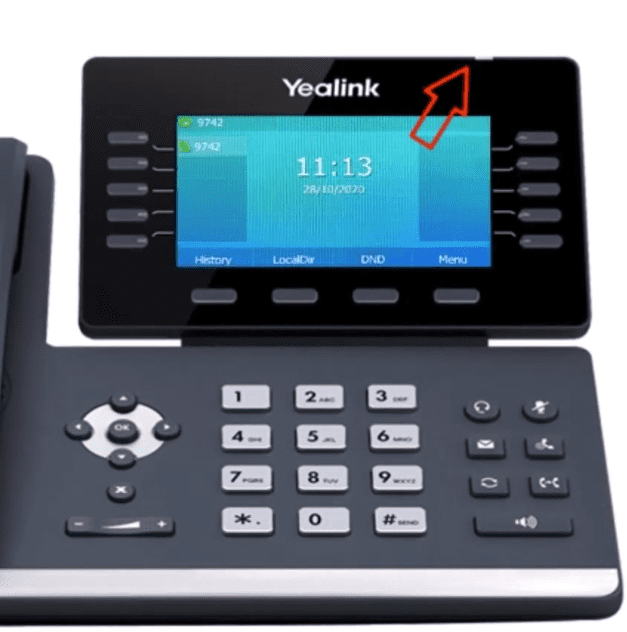
To access your voicemail, press the Messages button.
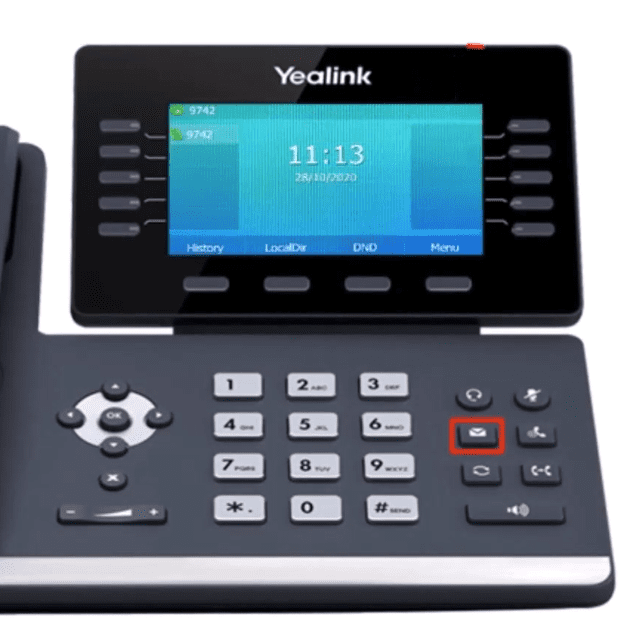
When prompted, enter your voicemail passcode followed by the pound key. Your voicemail options include new messages, old messages, send messages, set call forwarding, voicemail options, change greetings, deleted messages. Follow the audio prompts to retrieve your voicemail messages. If you forget your voicemail passcode, please contact your system address administrator to have it reset.
