Table of Contents
Instructions #
To connect wirelessly to your network, press the menu soft key.

Proceed to navigate to basic settings.

Navigate to the Wi-Fi option, or simply press the number 8.
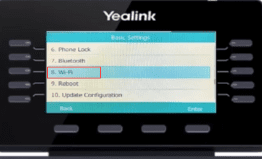
When the Wi-Fi menu appears, use the right navigation arrow to enable Wi-Fi and then press save. Next, choose available networks from the menu and press OK.
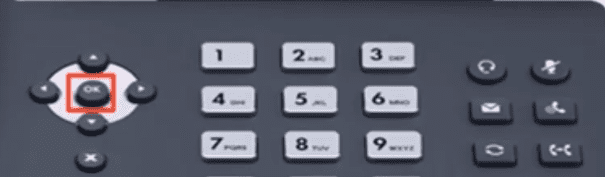
Locate your network and press the connect soft key.
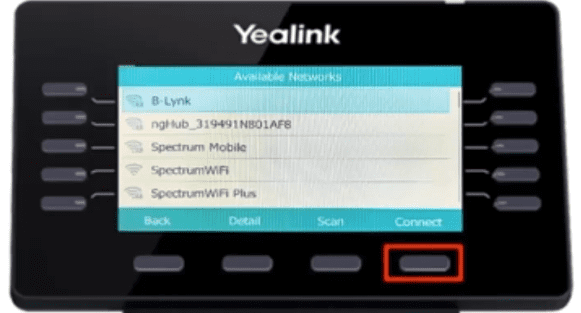
When and if prompted, enter your Wi-Fi network password and press the OK button. If successful, a connection success message will appear. If the connection has failed, please make sure you have selected the correct network and supplied the correct password.
