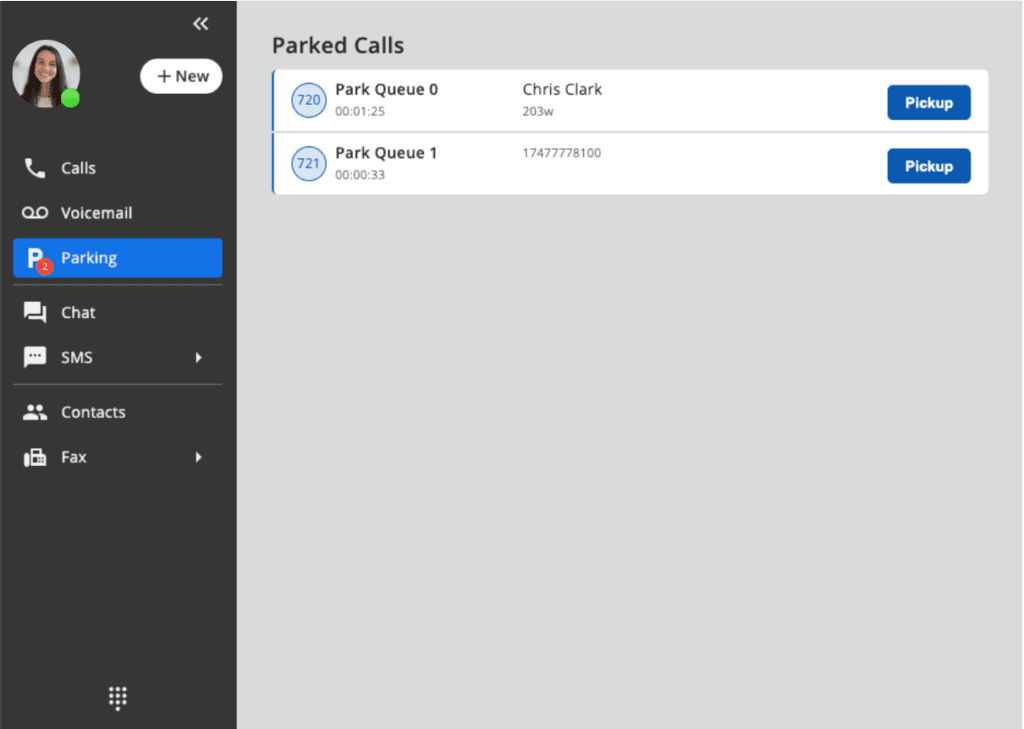The VQTECH Parking tab allows you to view and manage all currently parked calls.
VQTECH users can park an active call by clicking the ‘Park’ button in the active call menu. The ‘Park’ button allows the user to either automatically park the call or they may choose a specific location to park the call. Selecting ‘Auto Park’ will park a call in the first available park queue (numerically by extension).
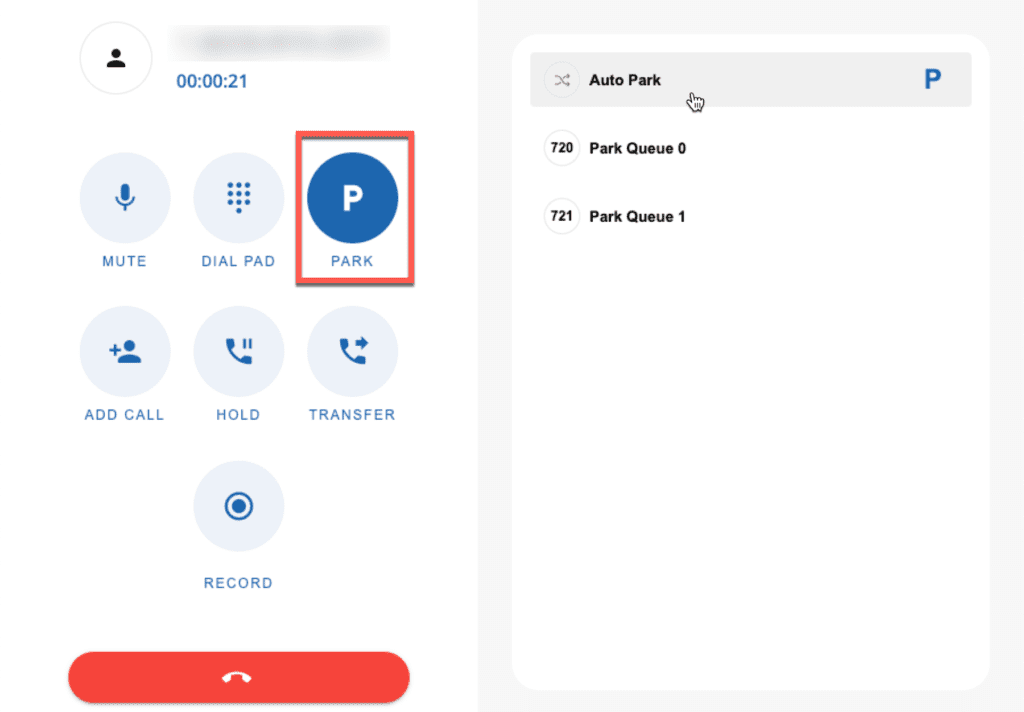
Once a call is parked in the system, a red badge will appear in the left side menu under the ‘Parking’ tab to notify the user that a call is currently parked.
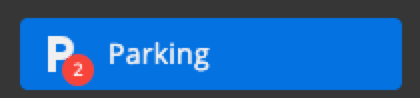
If the user enters the Parking tab, they will be able to see how long each call has been parked, and they have the option to click ‘Pickup’ a call to enter an active call.