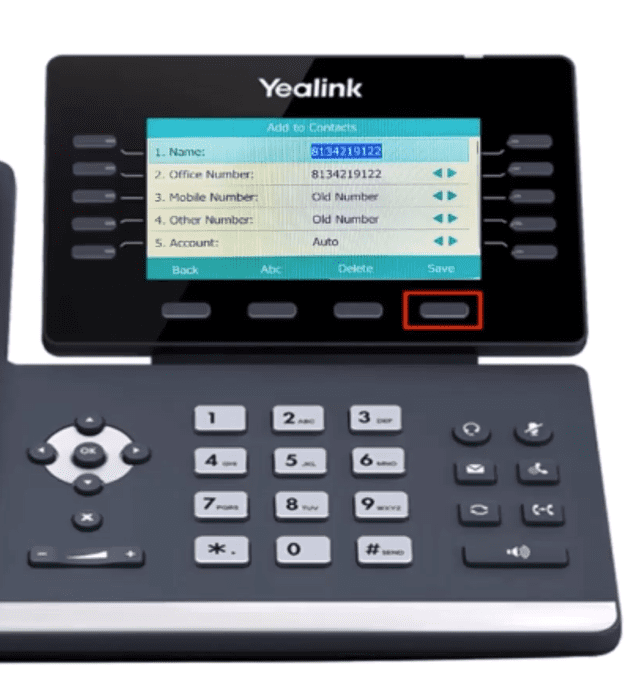Table of Contents
Instructions #
To create a new contact from the Call History list, press the History soft key or the Read dial key.
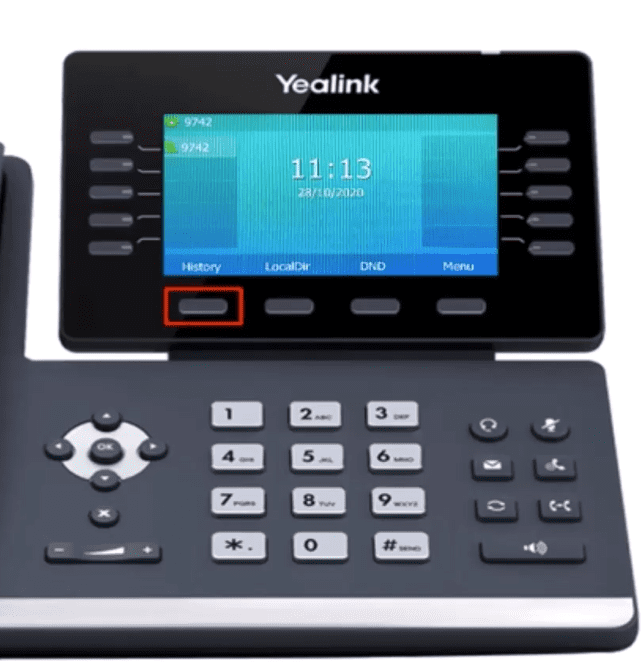
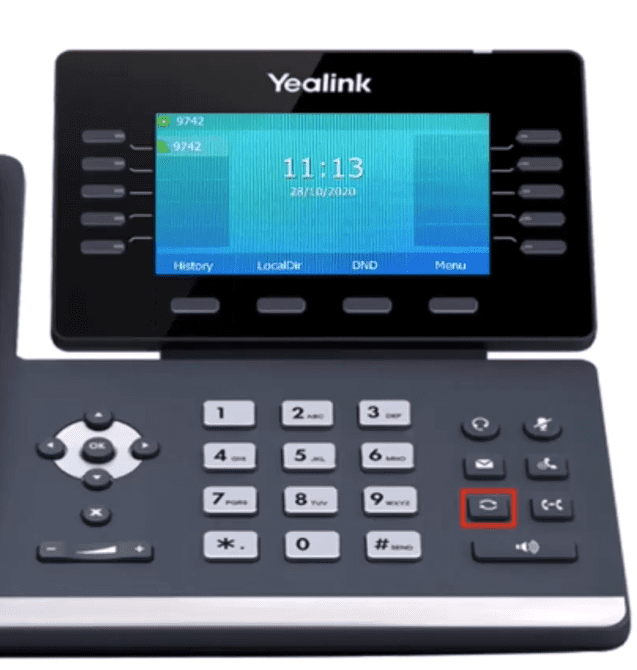
Find the number you wish to store, then press the Option soft key
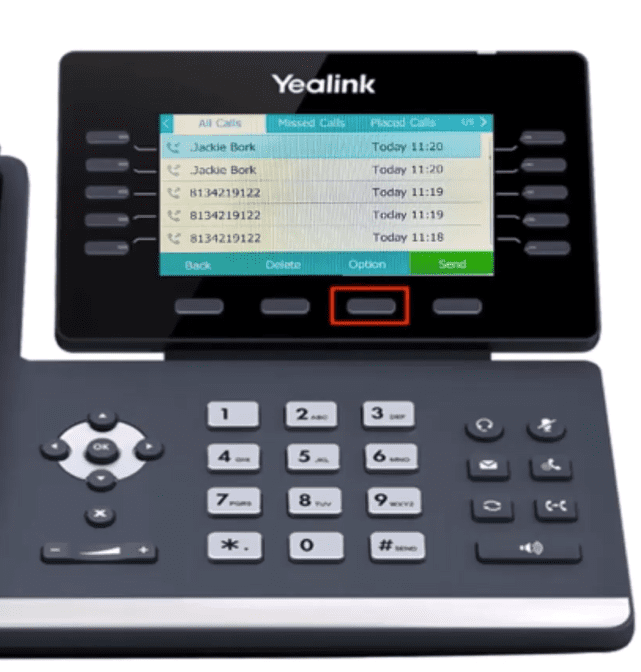
and select Add to Contacts.
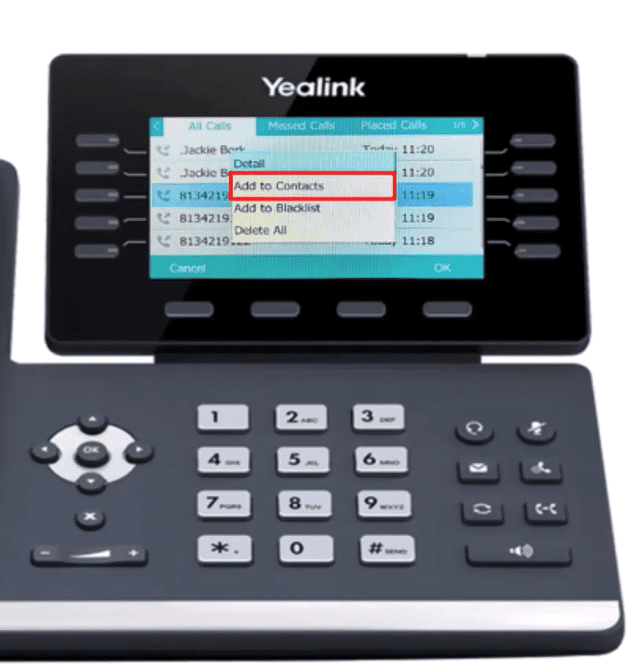
Next, enter the information fields and press the Save soft key when you’re done.