Instructions #
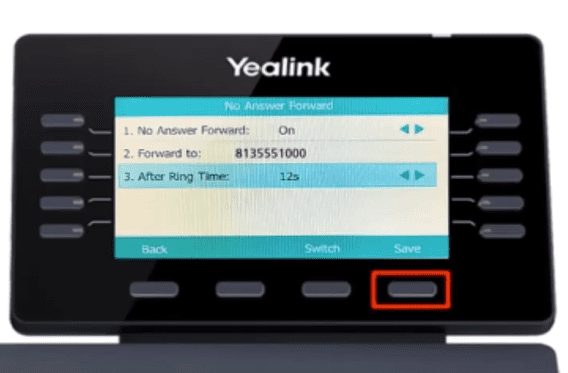
By default, calls that are not answered will go to voicemail. To forward calls to a destination other than voicemail, enable call forwarding or change your voice portal busy and no answer settings. To enable this feature, tap Menu,

tap Features,
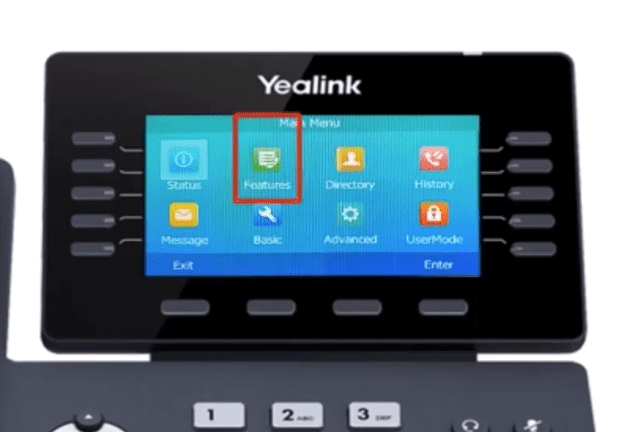
then select Call Forward.
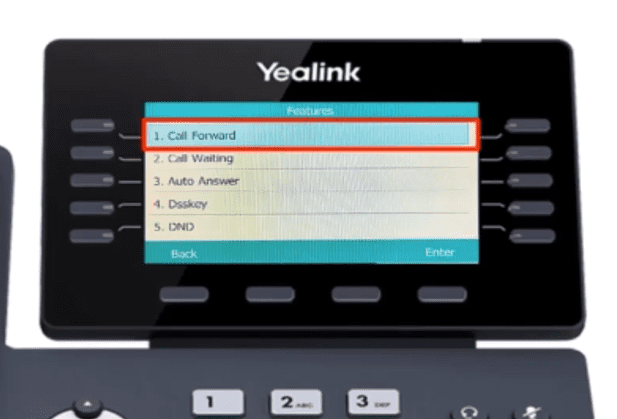
Next, select the type of forwarding option that you would like to enable. These include Always Forward, which will forward all incoming calls to a specified Forward 2 destination. Busy Forward, which will only forward calls when the Do Not Disturb feature is enabled, or if your line is busy. No answer forward, which will forward calls if you do not answer. Tap the type of call forwarding you wish to enable. Tap on and enter the phone number to which to forward calls to.
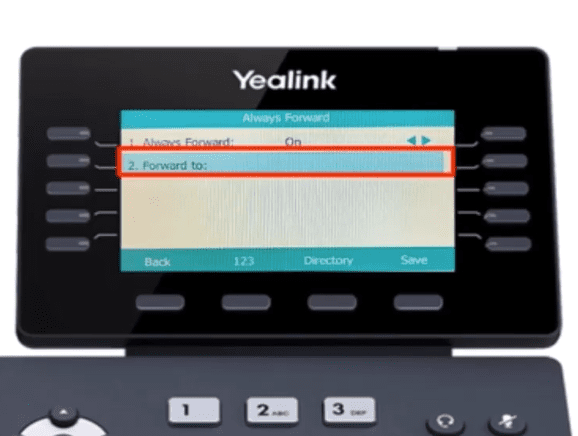
Tap Save when you’re done.
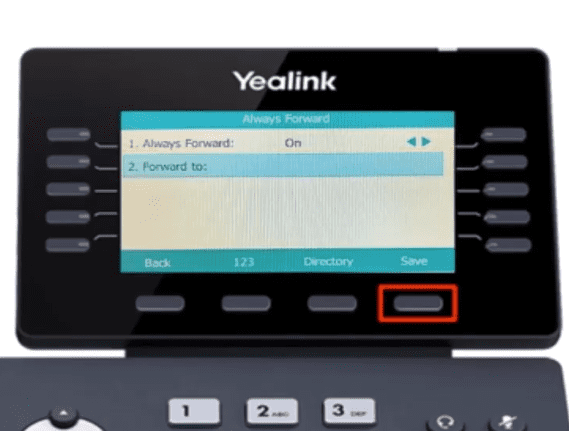
You’ll see the forwarding indicator on the home screen.
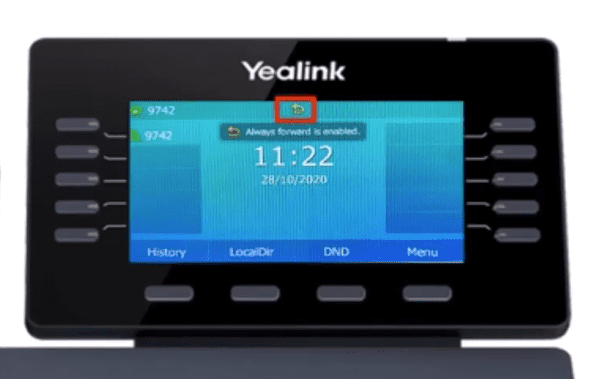
Please note, when configuring no answer forwarding, you must also select the number of seconds before the call is forwarded. To configure, select Call Forward,
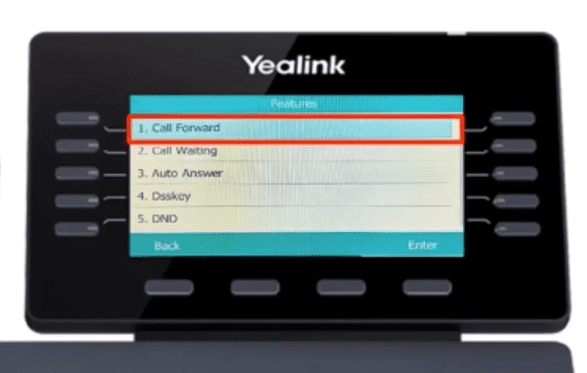
then No Answer Forwarding.
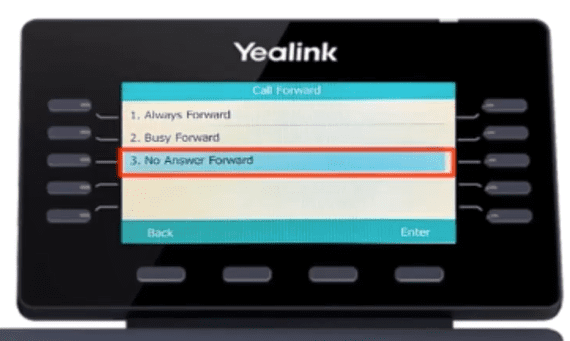
Turn the feature on and enter the number to which to forward calls to.
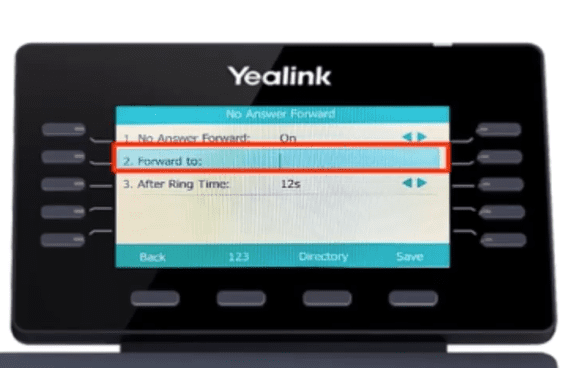
Then, select the number of seconds it would take to forward calls. You can choose from 0 to 120 seconds.
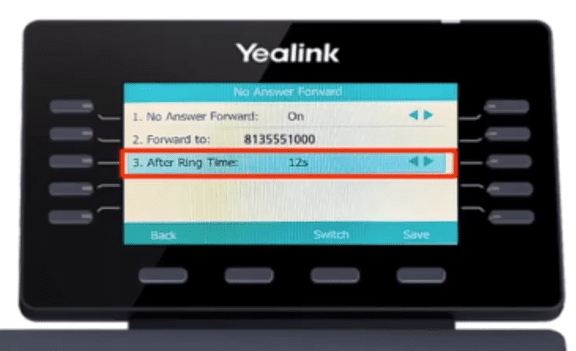
Make your selection and select the Save Soft key when you’re done.
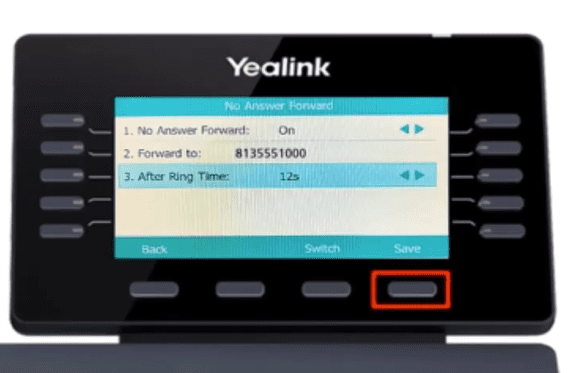
To disable call forwarding, select the forwarding service to Disable, then tap Off.
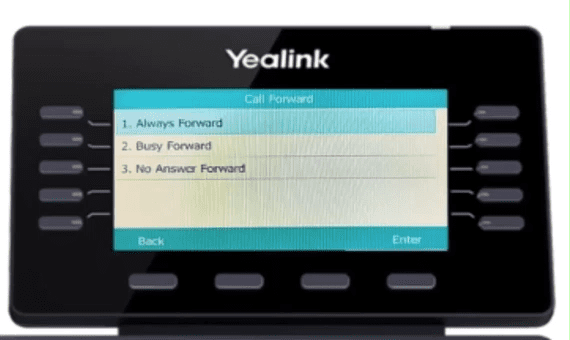
You can also enable call forwarding by dialing star 72 followed by the number you’re forwarding to. It will then confirm your forwarding destination. To disable call forwarding, dial star 73. You’ll get a disable confirmation.
