Table of Contents
Instructions #
A direct to voicemail transfer is performed when you wish to transfer a call directly to another user’s voicemail. To conduct a direct to voicemail transfer, while on an active call, press the Transfer Soft key.
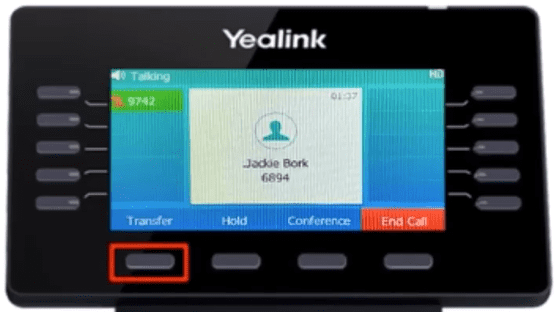
The caller is automatically placed on hold. Dial 0-3, followed by the extension you’d like to transfer the call to. Then press the Transfer Soft key again.
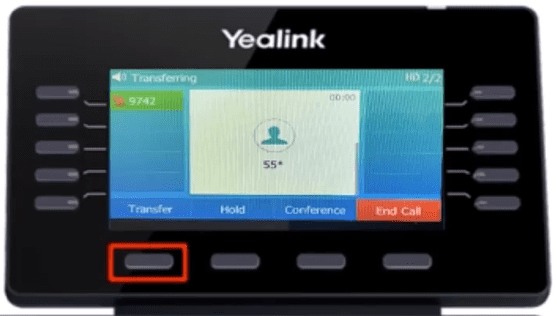
Please note, if your default transfer method is Consulted Transfer, you’ll need to perform a blind transfer to use the direct to voicemail option.
